৪:৫৪ AM
How to Show Blogger Widgets in HomePage Only
৪:৫৪ AM1.Log in to your dashboard--> layout- ->Page Elements 2.Click on Add a Gadget on the sidebar. select the type of gadget you need...
1.Log in to your dashboard--> layout- ->Page Elements
2.Click on Add a Gadget on the sidebar. select the type of gadget you need and Save the Changes.Now you can see it top of the sidebar.
For example I add a HTML/Javascript gadget to my sidebar.
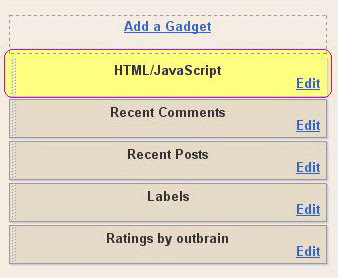
3.Now go to Edit HTML."Without Expanding Widget Templates" Scroll down to where you see like this :
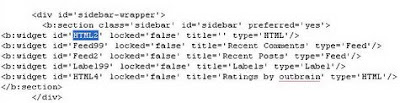
4.Copy the name of the first widget. In my case it is HTML2.
5.Now click on "Expand Widget Templates" and search the name you have copied in the above step.(In my case it is HTML2)
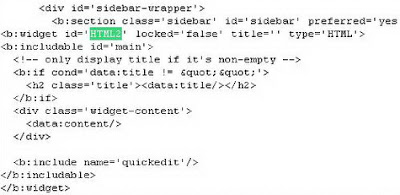
6.Copy and paste <b:if cond='data:blog.url == data:blog.homepageUrl'> and </b:if> , EXACTLY at the same place as shown in the image below.
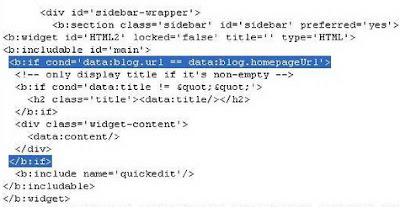
7.Now save your template and you are done.











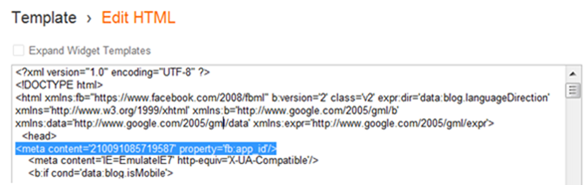
 late. This namespace declaration is necessary for all FBML widgets using the fb tag. So if you have already added the namespace declaration while adding some other FB plugin, then you can skip this.
late. This namespace declaration is necessary for all FBML widgets using the fb tag. So if you have already added the namespace declaration while adding some other FB plugin, then you can skip this.











